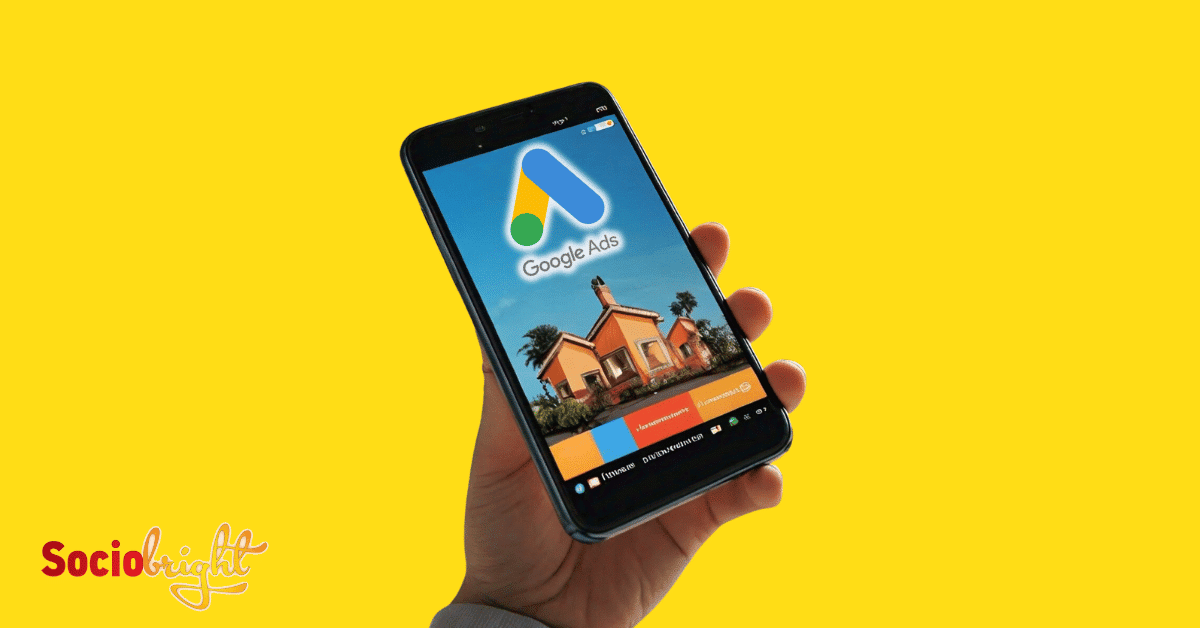The Fundamentals of Google Advertising in 2026
Google Advertising has evolved into a platform that allows businesses of all sizes to reach their target audience effectively. In 2026, it’s crucial to understand the core principles that make Google Ads a powerful tool for digital marketing.
In this article, we find 9 effective Google advertising strategies, explore the tips for understanding Google advertising costs, and provide insights on how to craft profitable advertising with Google Ads. We’ll also check out the art of writing advertising headlines and creating compelling Google Ads copy, which is essential for capturing user attention.
We’ll also cover the importance of optimizing Google Ads with strategic keywords and more. This information is up-to-date as of February 2026, ensuring you’re equipped with current and actionable strategies.

9 Effective Google Advertising Strategies
For a Google Ad to be effective, there are certain strategies that one needs to adopt, thus:
1. Understanding Google Advertising Costs
Google Ads operates on a pay-per-click (PPC) model, meaning you only pay when someone clicks on your ad. The cost of Google Ads can vary widely based on factors like industry competition, keyword popularity, and ad quality. Effective budget management and bid strategy optimization are key to controlling costs while maximizing ad visibility and conversions.
2. Writing Advertising Headlines for Google Ads
The headline is often the first thing a potential customer sees. A great headline should be attention-grabbing, relevant, and enticing enough to make the user want to click through. Utilizing power words, benefit-driven language, and clear value propositions can significantly improve the performance of your ads.
Pro Tip: To stay informed of everything you need about advertising on Google and other platforms, check out these Advertising Guides.
3. Creating Compelling Google Ads Copy
Beyond the headline, your ad copy must resonate with the audience and prompt action. This involves highlighting unique selling points, addressing pain points, and including a strong call-to-action (CTA). Personalization and ad extensions can further enhance the appeal of your ads.
4. Selecting the Right Google Advertising Agency
Choosing an agency that aligns with your business goals is crucial. Look for agencies with a proven track record, industry expertise, and a data-driven approach. They should offer transparent reporting and be proactive in campaign optimization.
5. Utilizing Google Maps Advertising
Google Maps advertising allows businesses to target local customers effectively. By optimizing your Google My Business listing and using location-based keywords, you can increase foot traffic and local brand awareness.
6. Taking Google Advertising Courses
Staying updated with Google Ads’ best practices is essential for success. Google’s Skillshop and other reputable online platforms offer courses that cover everything from basic setup to advanced optimization techniques.
7. Using Google Advertising ID for Targeting
The Google advertising ID enables precise audience targeting by tracking user behavior across apps and websites. This data can be used to create customized ad experiences and retargeting campaigns.
8. Optimizing Google Ads with Strategic Keywords
Keyword optimization is the cornerstone of a successful Google Ads campaign. Researching and selecting high-intent keywords, using negative keywords to filter out irrelevant traffic, and continuously refining your keyword list can lead to better ad performance and ROI.
9. Analyzing Performance with Google Ads Analytics
Regularly analyzing your Google Ads performance is necessary to understand what’s working and what isn’t. Utilizing conversion tracking, A/B testing, and analytics tools can provide valuable insights for ongoing campaign improvement.
Understanding Google Advertising Costs
Google advertising costs vary widely, making budgeting a crucial aspect of campaign management. Several factors influence Google Ads’ cost, including industry competitiveness, keyword demand, and ad quality. On average, businesses may spend anywhere from $100 to $10,000 monthly on Google Ads, with most paying between $0.11 to $0.50 per click.
Industry plays a significant role in determining costs. For instance, the legal, accounting, and real estate sectors often face higher costs due to competitive keywords. The average cost-per-click (CPC) across industries was $2.69 for Search and $0.63 for Display in 2026. However, these averages can be misleading as they don’t account for the Quality Score of ads, which can significantly affect the actual CPC.
The Quality Score is a metric that reflects the relevance and quality of both your ads and landing pages. A higher score can lead to lower costs and better ad positioning. Ad Rank also influences costs, as it determines the placement of your ads on the search results page. It’s calculated using your bid amount, Quality Score, and other factors.
Market trends and consumer behavior also impact Google Ads costs. As trends shift, the demand for certain keywords may rise or fall, affecting the CPC. It’s essential to stay updated with these trends and adjust your bidding strategy accordingly.
How to Make Profitable Advertising with Google Ads
Creating profitable Google Ads campaigns hinges on understanding and aligning the platform’s capabilities with your business goals. To start, define clear objectives for your campaign, whether it’s increasing website traffic, generating leads, or driving sales. Once your goals are set, follow these steps to build a profitable advertising strategy:
- Research Keywords: Identify the most relevant keywords to your products or services. Use tools like Google’s Keyword Planner to find high-intent keywords your target audience is searching for.
- Set a Budget: Decide on a daily or monthly budget based on your financial resources and the competitive landscape of your industry.
- Optimize for Quality Score: Improve your ads’ relevance and landing page experience to boost your Quality Score, which can reduce your CPC and improve ad placement.
- Use Targeted Ad Copy: Craft ad copy that speaks directly to your audience’s needs and includes a clear call-to-action.
- Implement Ad Extensions: Utilize ad extensions to provide additional information and increase the visibility of your ads.
- Monitor and Adjust: Regularly review your campaign’s performance. Use A/B testing to refine your ads and adjust bids to optimize for ROI.
- Leverage Automation: Consider using automated bidding strategies to maximize conversions and manage bids more efficiently.
Following these steps and refining your approach, you can create Google Ads campaigns that attract clicks and drive profitable actions.

Writing Advertising Headlines for Google Ads
The headline of your Google Ad is often the first interaction potential customers have with your brand, making it a critical element for campaign success. An effective headline should be attention-grabbing, incorporate relevant keywords, and align with the user’s search intent.
Here’s how to craft headlines that resonate with your audience:
- Understand Your Audience: Know your target demographic’s needs, desires, and pain points. Tailor your headlines to address these directly.
- Be Clear and Concise: With limited space, clarity is key. Ensure your headline conveys the main value proposition succinctly.
- Include Keywords: Integrate keywords naturally into your headlines to improve relevance and search matching.
- Create Urgency: Use language that encourages immediate action, such as “limited time offer” or “exclusive deal,” to prompt quicker responses.
- Test and Optimize: Continuously test different headline variations to determine which resonates best with your audience and leads to higher click-through rates.
Examples of effective headlines might include:
- “Fast & Free Shipping on All Orders – Shop Now!”
- “Get Your Custom Quote Today – Save 20%!”
- “Discover the Secret to Flawless Skin – Try Risk-Free!”
Creating Compelling Google Ads Copy
Creating compelling Google Ads copy is an art that demands a deep understanding of your audience’s desires and pain points. It’s about crafting a narrative that informs, persuades, and engages the reader. The key is to focus on the benefits that truly matter to your customers, using language that reflects their interests and speaks directly to their needs.
To start, you should identify the unique selling points of your product or service and articulate them in a way that highlights their value. It’s crucial to be clear and concise, as Google Ads have character limits that challenge you to be as impactful as possible in a limited space.
Next, incorporate relevant keywords into your ad copy to improve its visibility in search results. These keywords should be carefully researched and selected based on relevance and search volume.
A/B testing is also an essential part of the process. By creating multiple versions of your ad copy and testing them against each other, you can determine which messages resonate best with your audience and lead to higher conversion rates.
Remember to include a strong call-to-action (CTA). Your CTA should encourage users to take the next step, whether purchasing, signing up for a newsletter, or learning more about your offerings.
Selecting the Right Advertising Agency for Google
When choosing a Google advertising agency, it’s important to consider their expertise in SEO, digital marketing, and online advertising. An agency that stays on top of the latest trends and algorithm changes can provide a significant competitive edge.
Look for agencies that have successfully managed campaigns similar to what you envision for your business. They should be able to provide case studies or references demonstrating their ability to deliver results.
Transparency and communication are key to a successful partnership. The right agency will keep you informed about the strategies they’re implementing, the performance of your campaigns, and how your budget is being spent.
Some top Google Advertising agencies known for their affordability and effectiveness include Sociobright, Disruptive Advertising, and Thrive. These agencies have garnered recognition for their innovative approaches and commitment to driving growth for their clients.

Utilizing Google Maps Advertising
Google Maps has emerged as a powerful platform for local advertising, allowing businesses to appear right where customers are searching.
Optimizing your Google My Business listing is necessary to leverage Google Maps advertising effectively. This includes ensuring that your business information is accurate, adding high-quality photos, and encouraging customers to leave reviews.
Local search ads on Google Maps can significantly increase your visibility. These ads appear when users search for businesses like yours, and they can feature promotions, directions, and the ability to call your business directly from the ad.
Promoted pins are another feature that can help your business stand out on Google Maps. These larger pins can include your business logo, making it easier for users to find and remember your location.
Taking Google Advertising Courses
Learning about Google Advertising from seasoned experts can empower marketers with the latest strategies and tools to maximize ad performance. Below is a table of recommended courses:
| Course Name | Tutor | Platform | Duration | Type |
|---|---|---|---|---|
| Google Ads Essentials | Google Certified Trainers | Skillshop | 5-6 hours | Free |
| Advanced Google Ads Training | Mark Meyerson | Udemy | 18.5 hours | Paid |
| Google Ads for Beginners | Corey Rabazinski | Lynda | 2 hours | Paid |
| Google AdWords for Small Business | Simon Sez IT | Coursera | 3 weeks | Free |
Using Google Advertising ID for Targeting
The Google Advertising ID (GAID) is a unique, user-resettable identifier for tracking and targeting user behavior in advertising campaigns. It’s essential for personalizing ads and measuring their effectiveness. Here’s how to leverage GAID:
- Obtain consent from users to respect privacy and comply with regulations.
- Use GAID to create detailed user profiles based on app usage and browsing habits.
- Implement GAID to track conversions and app installations.
- Employ GAID for re-targeting campaigns to engage users interested in specific products.
- Analyze the data linked with GAID to optimize ad spend and improve ROI.
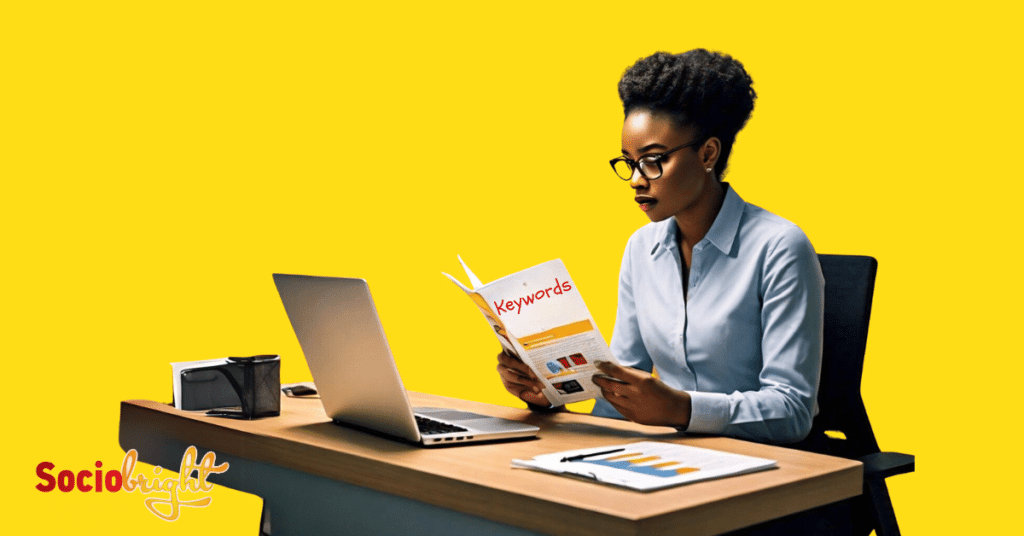
Optimizing Google Ads with Strategic Keywords
Prioritizing keywords is crucial in Google advertising as it directly influences campaign success. Strategic keywords can enhance visibility and drive targeted traffic to your ads.
Start with comprehensive keyword research to identify terms relevant to your business and with high search volumes. Choose keywords that closely match your ad content and landing page to improve your Quality Score.
Incorporate long-tail, more specific, less competitive keywords, leading to higher conversion rates. Regularly review and refine your keyword list based on performance data to keep your campaigns efficient.
Examples of effective keywords might include:
- For an e-commerce clothing store: “Buy designer summer dresses online.”
- For a local bakery: “Fresh gluten-free bread near me.”
- For a digital marketing service: “affordable SEO consultancy services.”
Analyzing Performance with Google Ads Analytics
Google Analytics is a powerful tool for tracking and understanding user behavior on a website. It’s beneficial for analyzing the performance of Google Ads campaigns. By integrating Google Analytics with Google Ads, advertisers can gain deeper insights into how users interact with their ads and their actions after clicking through.
Users’ journey doesn’t end there when they click on a Google Ad. Google Analytics allows advertisers to track users’ actions once they land on the website. This includes which pages they visit, how long they stay, and whether they complete conversion actions, such as purchasing or signing up for a newsletter. By analyzing this data, advertisers can determine which ads are most effective at driving valuable customer actions.
One of the key benefits of using Google Analytics with Google Ads is the ability to track conversions. Advertisers can set up goals in Google Analytics to measure how often users complete specific actions.
Google Analytics provides detailed insights into the audience that interacts with your ads. This includes demographic information, interests, and behavior on the site. By understanding which keywords and ads lead to conversions and which don’t, advertisers can adjust their bids, refine their targeting, and optimize their ad copy to improve campaign performance.
Google Advertising: Key Insights
In this article, we’ve explored various aspects of Google advertising, from the strategic use of Google Analytics to ad copy and keyword selection. We’ve analyzed strategies, costs, and the creative process behind crafting compelling ads. The last content updated was in February 2026.
Here are some key takeaways from our discussion:
- Google Analytics is essential for tracking ad performance and user behavior.
- Conversion tracking is vital for measuring the success of Google Ads campaigns.
- Audience insights can help tailor ads to the most relevant and profitable segments.
- Optimizing ad copy and headlines can significantly improve click-through rates.
To stay ahead in SEO and online marketing, follow our website, Sociobright.com, for tips and trends.
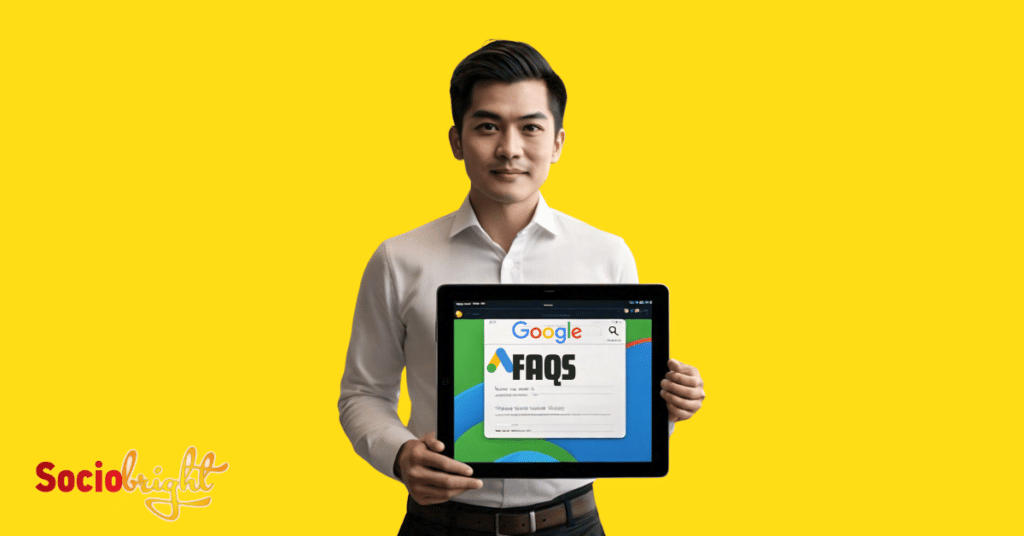
Google Advertising FAQs
Here are answers to some frequently asked questions about Google Advertising.
What is Google Advertising and How Does it Work?
Google Advertising, or Google Ads, is a pay-per-action platform where businesses bid to display their ads on Google’s vast network, including search results, websites, and videos. Advertisers select keywords and pay a certain amount each time a user clicks on their ad, known as cost-per-click (CPC). The cost fluctuates based on factors like keyword competition and search volume.
What are the Different Types of Google Advertising?
Google offers a variety of ad types, including text-based search ads, image-based display ads, video ads, shopping ads, and more. Each type serves a different purpose, from driving sales to increasing brand awareness, and appears on different platforms like Google Search, YouTube, and partner sites.
How Do I Advertise on Google?
To advertise on Google, you must create a Google Ads account, set a campaign goal, create your ad, and choose your target audience and budget. Google’s AI then optimizes your ad combinations for the best performance. You can adjust your campaign at any time based on the results.
Can I Advertise on Google for Free?
You can promote your business on Google for free by optimizing your Google Business Profile, leveraging Google Maps listings, and creating content that ranks well on Google Search. Additionally, Google offers Google Shopping free listings and occasionally provides Google Ads coupons for free advertising credits.
How Much Does it Cost to Advertise on Google?
The cost of advertising on Google varies widely. In 2022, the average CPC was \$2.96, and the average cost-per-lead (CPL) was \$40.74. Monthly ad spending can range from \$9,000 to \$30,000, depending on factors like industry, keywords, and ad quality.
What are Google Adwords, and How are They Related to Google Advertising?
Google AdWords was the former name of Google Ads. It’s the same platform that allows businesses to bid on ad space on Google’s properties. Since its launch in 2000, Google AdWords has evolved into Google Ads, expanding its offerings and rebranding in July 2018 to reflect its broader advertising capabilities.
How Can I Optimize My Google Advertising Campaign for Better Results?
To optimize a Google Advertising campaign, focus on creating quality assets and organizing ads into effective ad groups. Utilize focused keywords and targeting to reach the right audience, and ensure you’re tracking conversions to adjust bids for maximum efficiency. Regularly review Google Ads recommendations for optimization opportunities, such as changing bidding strategies to align with campaign goals.
How Does Google Advertising Affect Website Traffic and Sales?
Google Advertising can significantly increase website traffic and sales by placing ads in front of a targeted audience. On average, ad extensions can boost click-through rates (CTR) by 10-15%, driving more traffic and improving ad quality scores, potentially reducing cost per click (CPC) and enhancing overall campaign performance.
What is the Difference Between Google Advertising And SEO?
The main difference between Google Advertising (PPC) and SEO is the immediacy and control of visibility versus the long-term organic growth. PPC offers instant visibility and traffic through paid ads, while SEO focuses on improving organic rankings over time through content and technical optimization.
What are the Best Practices for Google Advertising?
Best practices for Google Advertising include leveraging ad extensions, using Responsive Search Ads, setting SMART objectives, and crafting persuasive ad copy. It’s crucial to optimize performance with analytics tracking and A/B testing while also utilizing negative keywords and a data-driven strategy.
How Does Google’s Pay-Per-Click Advertising Model Work?
Google’s Pay-Per-Click (PPC) advertising model operates on advertisers bidding on keywords and paying for each click on their ads. This system allows ads to appear on Google’s search engine results pages (SERPs) and across its advertising network, with the cost determined by the ad’s Quality Score and the competitive bid landscape.
How Can I Track the Success of My Google Advertising Campaign?
Success in Google Advertising campaigns can be tracked by setting up and monitoring conversion tracking, measuring ROI and CPC, and analyzing the most productive keywords. The “Conversions” column in Google Ads provides insights into how often ads lead to valuable customer actions, allowing for data-driven optimization.